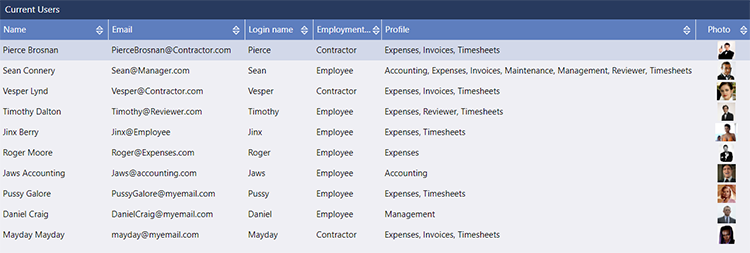Evoke provides you with everything you require to create sophisticated business apps to work across all areas of the HR and Personnel departments. You can create your very own apps to meet your business requirements or you can use BlueFinity's Expenses, Timesheets and Invoices app design as a "seed app" and then add to or customise its existing functionality.
You can extend your existing systems (without having to change them) to provide a mobile and flexible graphical interface to your staff and potential employees, in so doing expanding and broadening the capabilities of current work flows and processes.
Evoke's low-code/no-code WYSIWYG design interface makes it easy to build business apps that create and update personnel records, assist with recruiting, manage timesheets, expenses and invoices, as well as supporting the working procedures of compensation and benefits, training and other personnel related requirements. All for desktop, tablet and mobile phone environments.
Expenses, Timesheets and Invoices App Design
The Expenses, Timesheets and Invoices app allows users to enter Timesheets, for any given week, create expense forms, with photographs of receipts and then create either new invoices or generate invoices from existing timesheets.
The app helps HR departments (as well as recruitment organisations and agencies) to help manage both employee's and contractors expense claims and timesheets. There are notifications and approvals built in.
Each user of the app can belong to one or more of the following pre-defined profiles:
-
Expenses - Employees and Contractors can complete weekly expenses forms and, when complete, submit them to their supervisor/manager for approval.
-
Timesheets - Employees and Contractors can complete weekly timesheets forms and, when complete, submit them to their supervisor/manager for approval.
-
Invoices - Contractors can either automatically create invoices (to the base company) from Timesheets that they have created or they can create new invoices that they fill in and (when complete) submit them to their supervisor/manager for approval.
-
Reviewer (Usually a Supervisor) - will review the timesheets and expense forms of an employee or contractor
-
Manager - will oversee all the supervisors and maintain a company wide view of the timesheets, expenses, invoices, etc.
-
Accounting - the company's account department will be responsible for paying approved expenses, payrol, etc
-
Administrator/Maintenance - the overall owner of the system, has the ability to re-configure the system, maintain all information, add/remove users, amend drop down lists, etc.
Management reporting
Evoke apps can produce real time reports, displayed, printed or stored as PDFs, that report on any data from attendance to holidays, expenses against budgets, training requirements and completion, recruitment to effectiveness in advertising.
Evoke's own
Component Library of actions, over 100 different UI
Widgets and standalone
Components including Web services, Google Maps, 360° images and hotspotting, embedded videos, Chatbots, etc. mean that you can create the UI, functions and app that you want in days or weeks instead of months or years.
Flexibility and security
Extensive user security allows you to provides subsets of information to your employees and allow them to update selected information directly from their phones, tablets and desktops improving efficency and information capture.
Extend existing systems, without having to change them, to provide a mobile, flexible graphical interface to your staff and potential employees and extend to capabilities of current work flows and proceses.
A Demonstration version of the Expenses, Timesheets and Invoices "seed app" is available at
https://www.appevoke.com/Expenses and may be used to see a subset of the functionality and usability available.
The following users have been set up in the demonstration version with the following profiles.
The login name for each user is displayed and the login passwords in the demo app are all "demo".