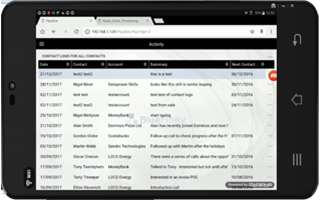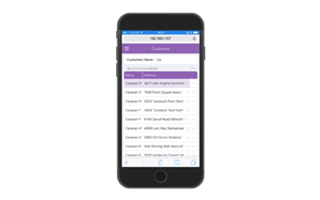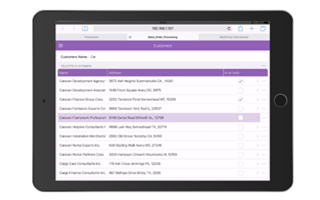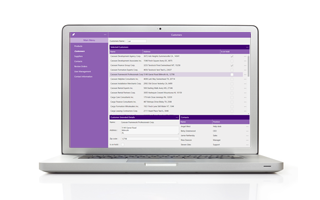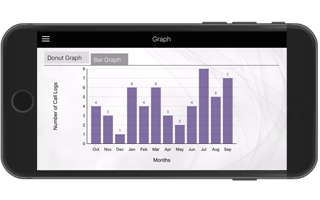Introducing Evoke
Introduction Video
A short introduction to Evoke (2 minute video).
Evoke Presentation
A short summary presentation regarding Evoke.
Evoke Demonstration
A demonstration of Evoke - features and functionality.
Evoke - The Example App
The best place to see how Evoke does something (e.g. include a signature panel, and image, use calculated properties, carete a new page, etc.) and see how it it was done in Evoke is in the Example App.
Please review the Example app and look for the videos in the "How did you do that" tabs on the right of each page/screen.
Copies of most of these videos (but without the context of the Example App) are included below together with further generic help videos.
Evoke - Help Videos
 Getting Started & the basics
Getting Started & the basicsGet started by installing Evoke on your PC.
Getting started - The fundamentals and understanding the terms used.
Finding your way around as you start to use Evoke.
Get started creating a new app in Evoke; review the process, create app.
 Working With Evoke Account
Working With Evoke Account The Account menu in Evoke provides your default theme and information about the users in your account
 Working With App Design Settings
Working With App Design Settings Changing the App settings in an Evoke App Design, setting default styles and colours, menu styles, creating backgrounds, etc
 Work Item Creation
Work Item CreationSetting up for multiple users or teams to work with the same app design simultaniously
Configuring how your app acts when it is loaded (started) and after the login process.
 App Styling
App StylingSet up the theme for your app in App styling.
Set the background color or image in your App Design.
Set the Menu Styling in your App Design. Includes text and images used in the menu.
Creating and configuring datasources avaiable throughout you app - not just in a single page series.
Restrict which users of your evoke account can access which versions of which apps and app designs.
 Access Control user Groups
Access Control user GroupsEvoke Access control user groups. Set up user groups for individual navigation and security options.
Setting up your app design so that diffferent users see it in different languages.
 Working With Entities & Databases
Working With Entities & DatabasesSetting up data structures in Evoke for the first time
Access new tables/objects in your database by importing Entity strucures into your app design.
When you add some additional columns to a database table/file
 Working With Classifications
Working With Classifications Setting up and using Classifications for drop downs and other static data in your app
If you do not need to change your classifications reguarly you can fix them in your app design
 Working With Menus
Working With MenusSetting up an app menu, adding menu options and linking to pages.
Set the Menu Styling in your App Design. Includes text and images used in the menu.
 Working With Datasources
Working With DatasourcesRefined datasources provide automatic sorting, searching and filtering
 Working With Pages (App Screen general design)
Working With Pages (App Screen general design)Working with and creating Page Series in Evoke
Part 1 of creating and working with Pages (App Screens) in Evoke.
Part 2 of creating and working with Pages (App Screens) in Evoke.
Part 3 of creating and working with Pages (App Screens) in Evoke.
Part 4 working with Pages; includes Click Actions and navigation.
Part 5 working with Pages; Adding a Graph to a Page.
How to use the styling, colour and spacing to format to your app UI
How to add a border to a segment (example uses radio buttons)
How unbound (transient) and persistent variables (UIControl) work
Display one of multiple child segments based on a changable value/option
Create a larger fixed width datagrid/table and allow users to scroll horizontally.
 Working on Pages with specific Examples (using specific widgets, components, etc)
Working on Pages with specific Examples (using specific widgets, components, etc)Creating a simple CardView display of user records
Embed both databound and static videos into your app
Include a google map (set display, zoom, pin, etc) in your app design
 Working With the Generator
Working With the GeneratorGenerate a web app from your Evoke App design.
 Generating a native App
Generating a native AppGenerate a native app from your Evoke App design.
 Cutomising your Evoke built app
Cutomising your Evoke built appAn introduction to the Evoke Development Cycle"
 How did you do that? videos from the Example app
How did you do that? videos from the Example appSee how we created the "how did you tdo that tab"
Evoke - Help Videos (slightly more advanced)
Example MultiValue Database App Development
Example App #1
An example of starting an App Development in Evoke.
Example App #2
Continuing the example an App Development in Evoke.
Example App #3
Mapping MultiValue databases for an App Development in Evoke
Example App #4
Continuing Mapping MultiValue databases for an App Development in Evoke
Example App #5
Continuing the example an App Development in Evoke
Example SQL Database App Development
Example App #1
An example of starting an App Development in Evoke.
Example App #2
Continuing the example an App Development in Evoke.
Example App #3
Mapping Entities to SQL Databases as part of the example App
Example App #4
Mapping Entities to SQL Databases continued
Important Information and Database Connectivity basics
Mandatory Entities and Selections in Evoke Apps
Evoke Mandatory Entities and Selections.
Mapping to MultiValue
Mapping Entities to MultiValue Databases in an Evoke App
Mapping to SQL Databases #1
Mapping Entities to SQL Databases (included in Tutorial above)
Mapping to SQL Databases #2
Mapping Entities to SQL Databases (included in Tutorial above)